How to use E-sys with ICOM Next
第1页/共1页
 How to use E-sys with ICOM Next
How to use E-sys with ICOM Next
Esys definitely works with ICOM NEXT. This is what I followed.
Just lock it with EasyConnect, obd_ab625 and then insert your ICOM IP in ESYS connection manager.
Here are the steps:
You have to lock/check the ICOM IP in ISTA-D so E-Sys can use it. Therefore you need a tool like EasyConnect or iToolRadar.
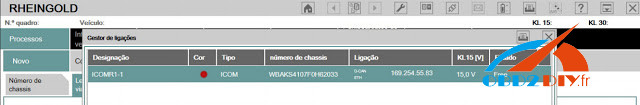
Connect the ICOM Next, turn the ignition on, start f.e. iToolradar. Now you can see the connection from the ICOM (normally on 169.154.92.38), mark it and click on reserve
(in EasyConnect is different but as easy as itoolradar).
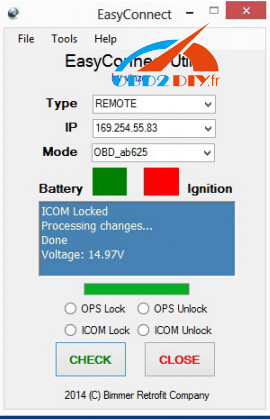
Start E-Sys, choose the target (f.e. F010) and click on "connection ICOM/Ethernet". Type the IP address (here 169.254.92.38), the port is 50160, so the result should be tcp://169.254.92.38:50160.
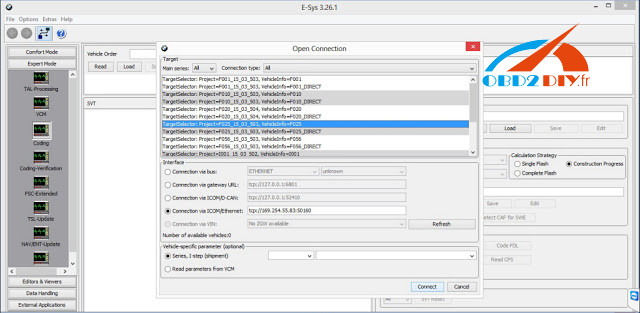
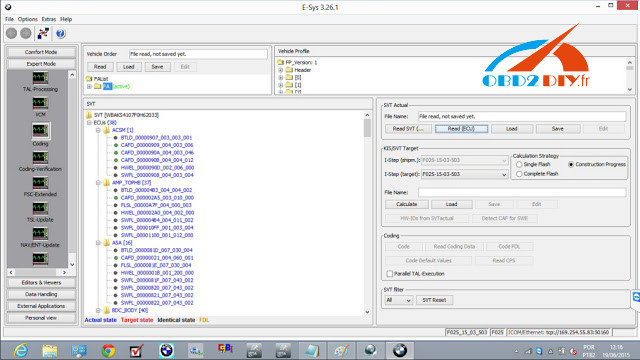
Connect and have fun.
Note: TRY ON YOUR RISK. The instruction via pictures is kind of different that via words, especially ICOM IP setup. Both can be tried.
http://blog.obd2diy.fr/2019/02/18/how-to-use-e-sys-with-icom-next/
Just lock it with EasyConnect, obd_ab625 and then insert your ICOM IP in ESYS connection manager.
Here are the steps:
You have to lock/check the ICOM IP in ISTA-D so E-Sys can use it. Therefore you need a tool like EasyConnect or iToolRadar.
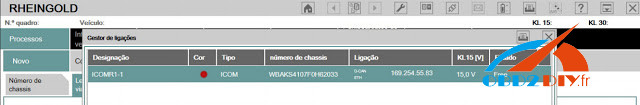
Connect the ICOM Next, turn the ignition on, start f.e. iToolradar. Now you can see the connection from the ICOM (normally on 169.154.92.38), mark it and click on reserve
(in EasyConnect is different but as easy as itoolradar).
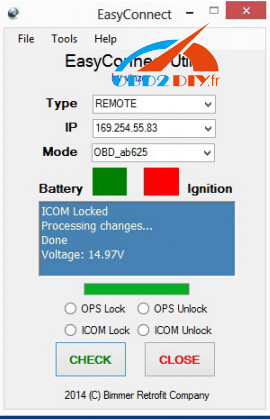
Start E-Sys, choose the target (f.e. F010) and click on "connection ICOM/Ethernet". Type the IP address (here 169.254.92.38), the port is 50160, so the result should be tcp://169.254.92.38:50160.
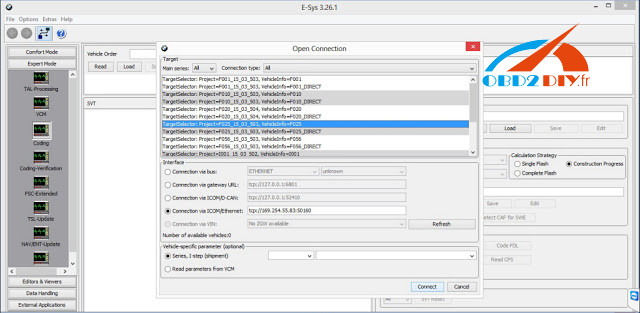
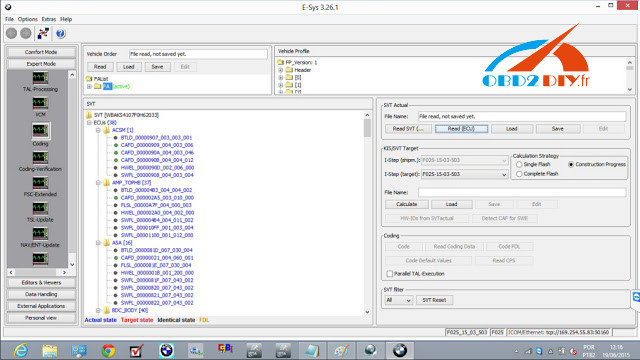
Connect and have fun.
Note: TRY ON YOUR RISK. The instruction via pictures is kind of different that via words, especially ICOM IP setup. Both can be tried.
http://blog.obd2diy.fr/2019/02/18/how-to-use-e-sys-with-icom-next/
第1页/共1页
您在这个论坛的权限:
您不能在这个论坛回复主题