How to install AT-200 Programmer on Windows 7
第1页/共1页
 How to install AT-200 Programmer on Windows 7
How to install AT-200 Programmer on Windows 7
Look here: AT-200 ECU programmer Windows 7 installation instruction - very easy!!
https://www.youtube.com/watch?v=uNeDAGmNqFw
Step 1: unzip the AT200 file
Open AT200 disk
Copy zip file "AT200 2019.4.5" to Desktop and unzip the file
Step 2: setup the usb device
Open Computer Management
Select: USB input device
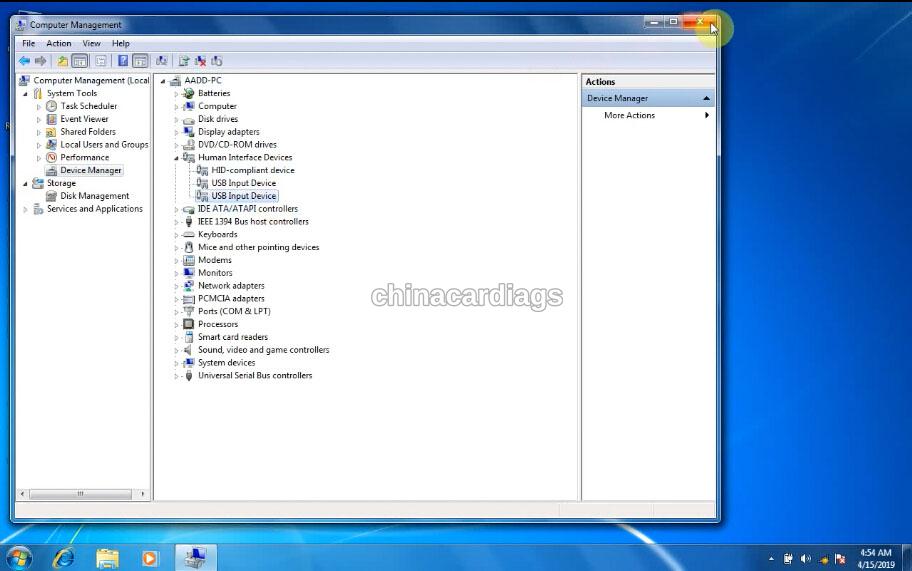
Step 3: run AT-200 software
Open folder "AT200" on Desktop and run AT200 app
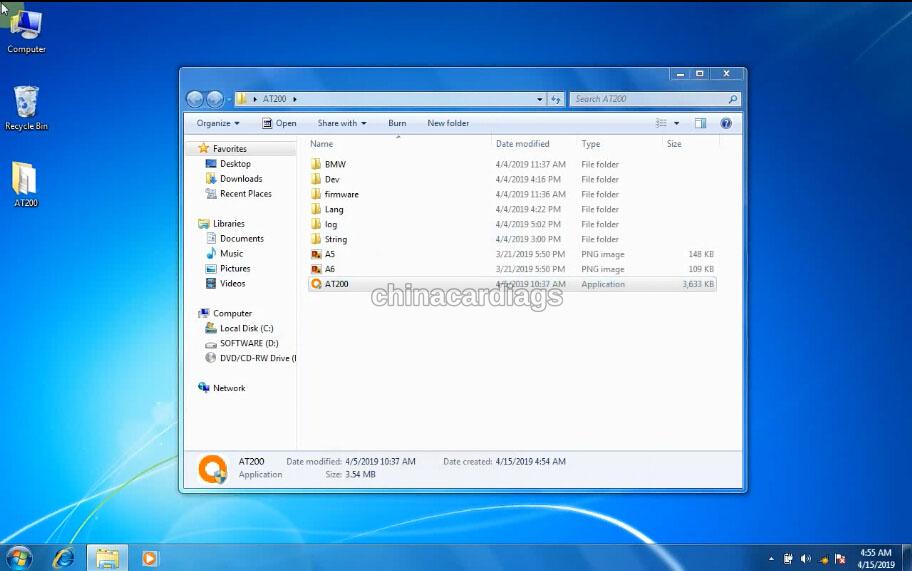
In the AT200 BMW car list
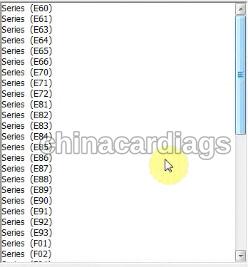

Note: AT200 programmer covers MSV90, MSVD85, MSVD85.1 ,MSVD85.2, MSVD87, MSVD87.2, N55, N20
Will cover B48, MB271,VAG W06J
Step 4: test AT200 on MSV90 (wiring)
Select the one for test: BMW E90 Engine 325i N52830A 217 ECU CONTINENTAL MSV90 TC1796
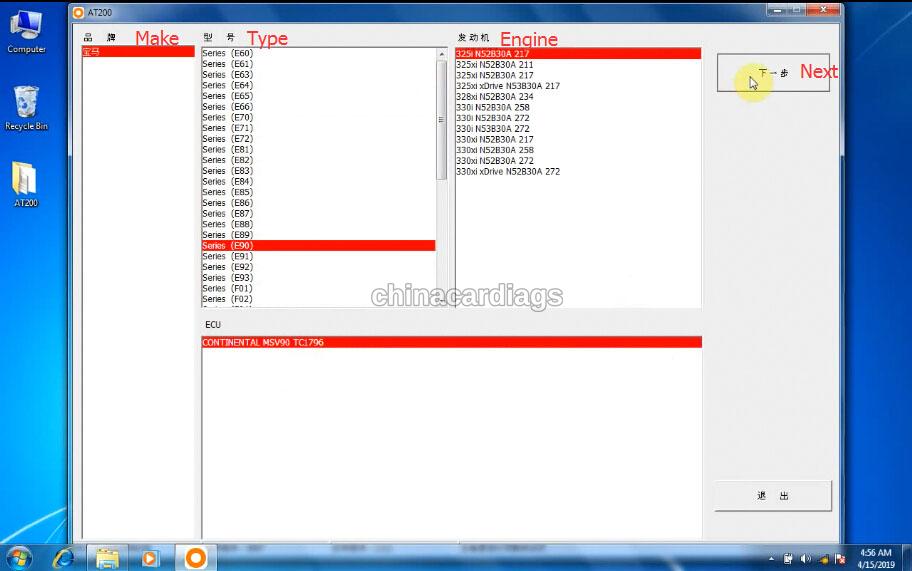
AT-200 wiring for MSV90

Step 5: change AT200 language
AT200 language: Chinese and English (change the language yourself in the app)
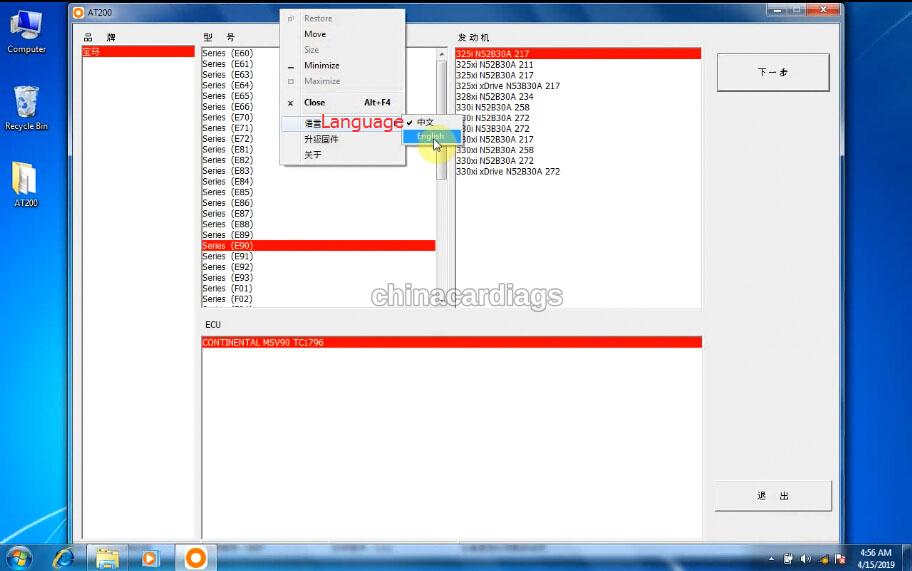
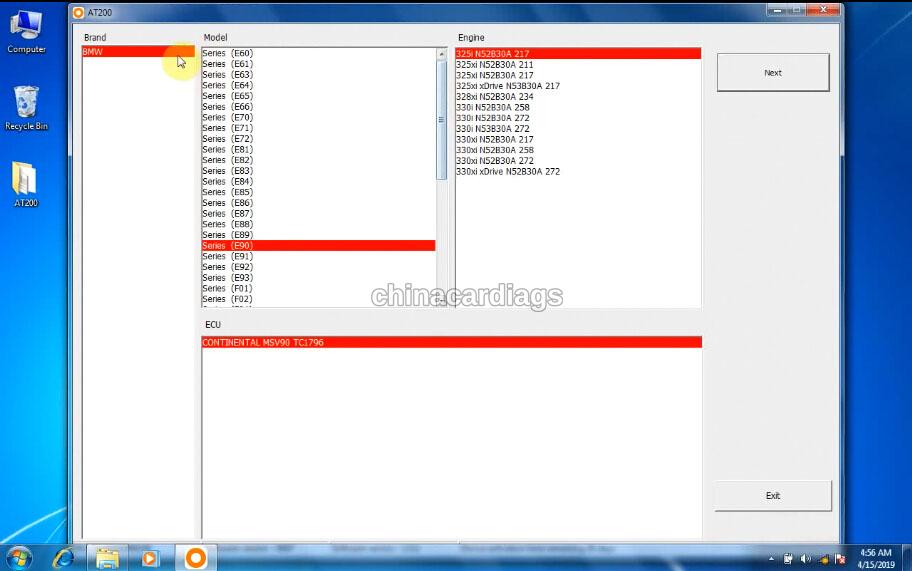
Done!
https://www.youtube.com/watch?v=uNeDAGmNqFw
Step 1: unzip the AT200 file
Open AT200 disk
Copy zip file "AT200 2019.4.5" to Desktop and unzip the file
Step 2: setup the usb device
Open Computer Management
Select: USB input device
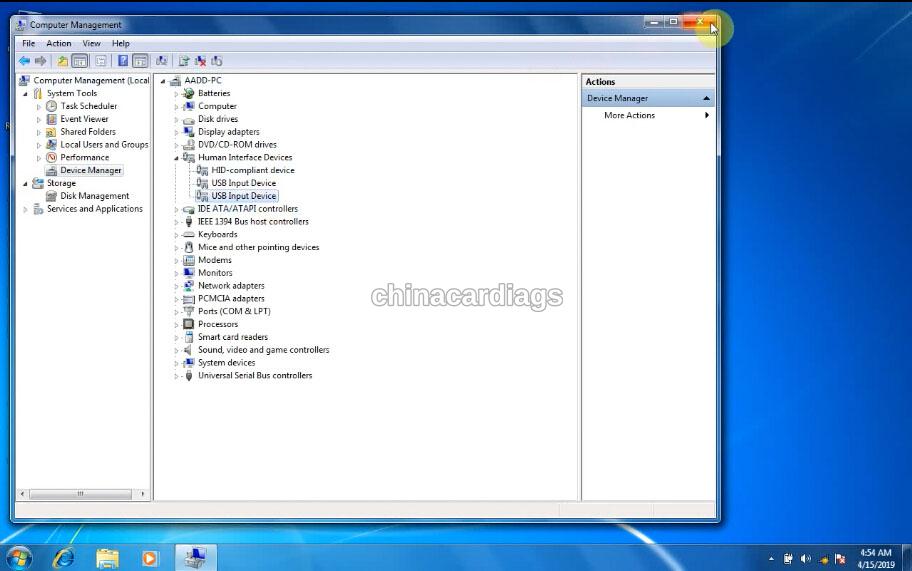
Step 3: run AT-200 software
Open folder "AT200" on Desktop and run AT200 app
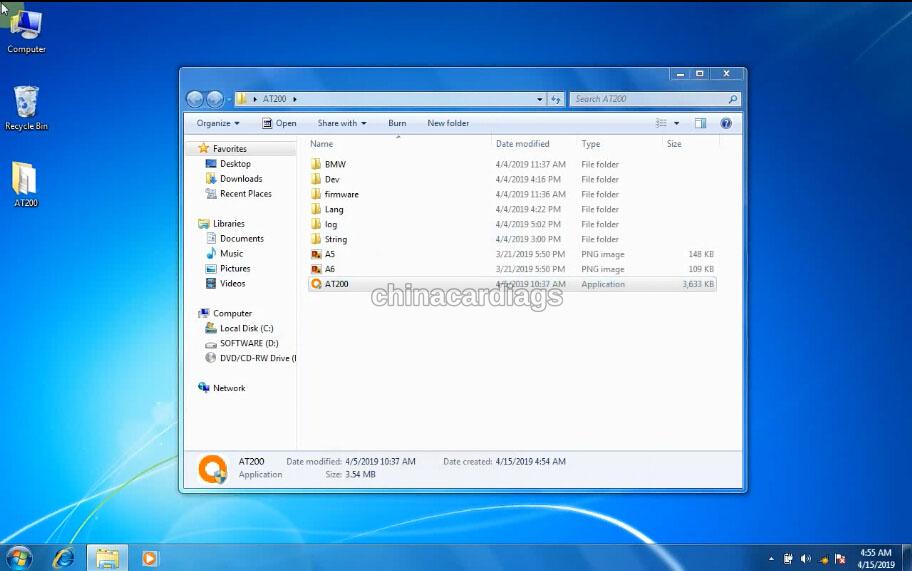
In the AT200 BMW car list
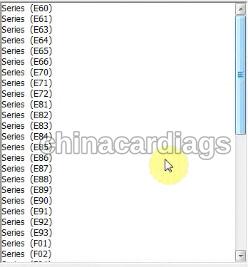

Note: AT200 programmer covers MSV90, MSVD85, MSVD85.1 ,MSVD85.2, MSVD87, MSVD87.2, N55, N20
Will cover B48, MB271,VAG W06J
Step 4: test AT200 on MSV90 (wiring)
Select the one for test: BMW E90 Engine 325i N52830A 217 ECU CONTINENTAL MSV90 TC1796
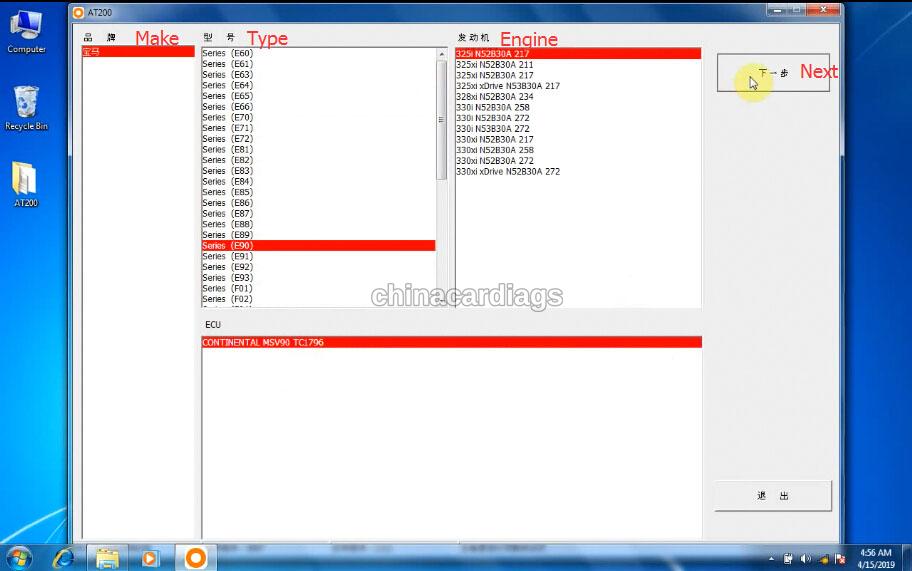
AT-200 wiring for MSV90

Step 5: change AT200 language
AT200 language: Chinese and English (change the language yourself in the app)
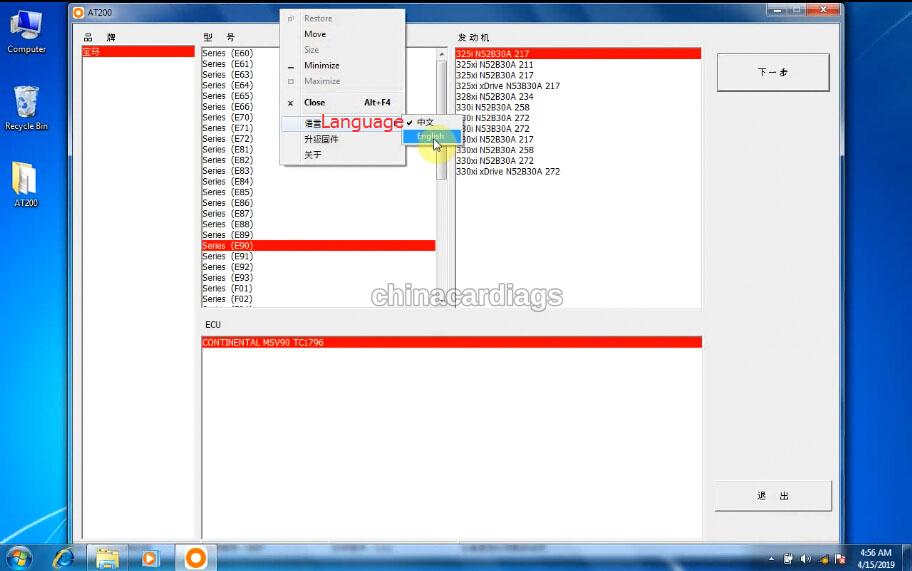
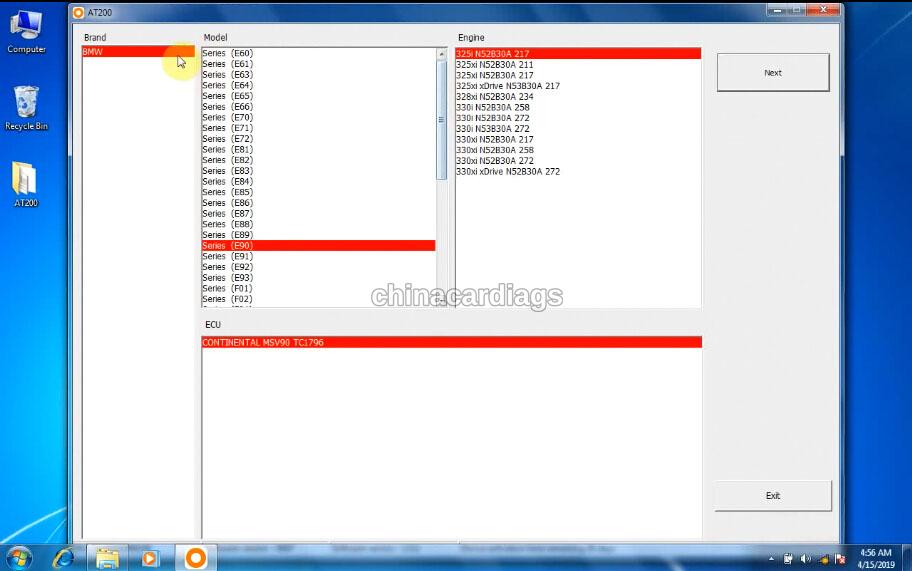
Done!
第1页/共1页
您在这个论坛的权限:
您不能在这个论坛回复主题