How to use Vident Ilink400 to Perform Auto Scan and Control Unit Selection?
第1页/共1页
 How to use Vident Ilink400 to Perform Auto Scan and Control Unit Selection?
How to use Vident Ilink400 to Perform Auto Scan and Control Unit Selection?
This article shows you a guide on how to use Vident ilink400 to perform Auto Scan and Control Unit Selection. Menu options typically are:
● Auto Scan: performs an automatic system test to determine which control modules are installed on the vehicle and obtain diagnostic trouble codes (DTCs) overview.
● Control Unit: Control Unit screen displays all controllers available to this specific vehicle manufacturer.
Steps:
Auto Scan
1. Select Auto Scan from the menu and press OK to start.
2. When the auto scan finishes, a menu with a list of installed controllers together with the DTC overview displays.
3. If there are diagnosis trouble codes detected in a control unit, press the function key corresponding with Display DTC on the screen to view details of code information, and press the function key Quick Erase to clear them.
4. Select the system you want to test, press ”OK”. When the scan tool has connected with the vehicle, the Function Menu displays.
Control Unit
1. Select the Control Unit from the menu and press “ OK”. A controller menu displays.
2. Select the system you would like to test. When the scan tool has established a connection with the vehicle, the Function Menu displays.

Link to purchase Vident 400:
http://www.videntshop.com/wholesale/vident-ilink400-full-system-scan-tool.html
● Auto Scan: performs an automatic system test to determine which control modules are installed on the vehicle and obtain diagnostic trouble codes (DTCs) overview.
● Control Unit: Control Unit screen displays all controllers available to this specific vehicle manufacturer.
Steps:
Auto Scan
1. Select Auto Scan from the menu and press OK to start.
2. When the auto scan finishes, a menu with a list of installed controllers together with the DTC overview displays.
3. If there are diagnosis trouble codes detected in a control unit, press the function key corresponding with Display DTC on the screen to view details of code information, and press the function key Quick Erase to clear them.
4. Select the system you want to test, press ”OK”. When the scan tool has connected with the vehicle, the Function Menu displays.
Control Unit
1. Select the Control Unit from the menu and press “ OK”. A controller menu displays.
2. Select the system you would like to test. When the scan tool has established a connection with the vehicle, the Function Menu displays.

Link to purchase Vident 400:
http://www.videntshop.com/wholesale/vident-ilink400-full-system-scan-tool.html
 How to use KTM bench boot read ECU without removing the cover
How to use KTM bench boot read ECU without removing the cover
KTM bench boot read ECU without removing the cover:
How to install KTM Bench ECU Programmer quickly
https://youtu.be/-_RXEu4kdsQ
1.The computer used for the device cannot be connected to the network, nor can the device be upgraded. if it be locked the factory will charge for repairs.
2. The connection diagram is depend on the ecu model,Look at the model of the cpu chip for ecu select., select the software menu to read and write ecu, all 71 options ecu no need to open the ecu connection boot line. But you need to connect the GPT0 and GPT1 lines.
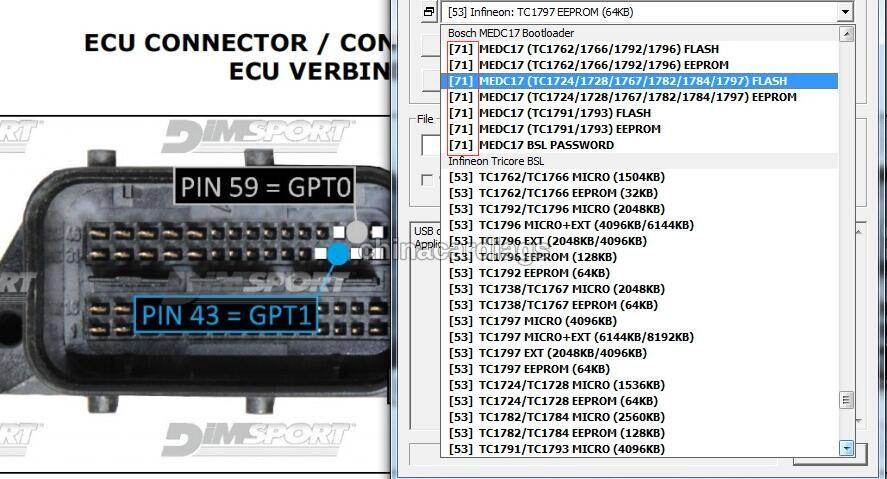
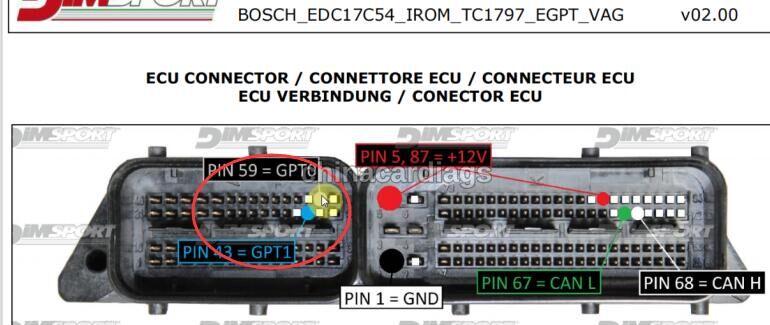
(For example, I removed the ecu from the car is edc17 c54, then my ecu cpu is tc1797, connect the ecu according to the wiring diagram I provided, and do not open the ecu. According to this connection diagram, you must connect gpt0 gpt1 , the software chooses this 1797 cpu option)

3. 53 option is to open the ecu connection boot point read data mode, and the item se140, se140-b mode is the same,we must first read the password and then select the read data

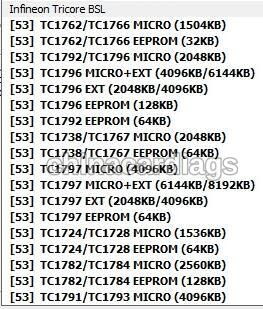
The advantage of reading ECU without removing the cover:
1. Easy to operate, you can read the data in about 5-10 minutes without removing the ecu cover. Unpacking an ecu to see the technology and equipment, generally taking off the ecu is about 20 minutes or more, it is normal to remove the ecu cover more than one hour or destroy the ecu cover.
2. Unpacking the ecu destroys the original ecu sealing conditions.
3. Removing the ecu cover you need to connect to the boot point.
4. After reading the data, reseal the ecu.
How to install KTM Bench ECU Programmer quickly
https://youtu.be/-_RXEu4kdsQ
1.The computer used for the device cannot be connected to the network, nor can the device be upgraded. if it be locked the factory will charge for repairs.
2. The connection diagram is depend on the ecu model,Look at the model of the cpu chip for ecu select., select the software menu to read and write ecu, all 71 options ecu no need to open the ecu connection boot line. But you need to connect the GPT0 and GPT1 lines.
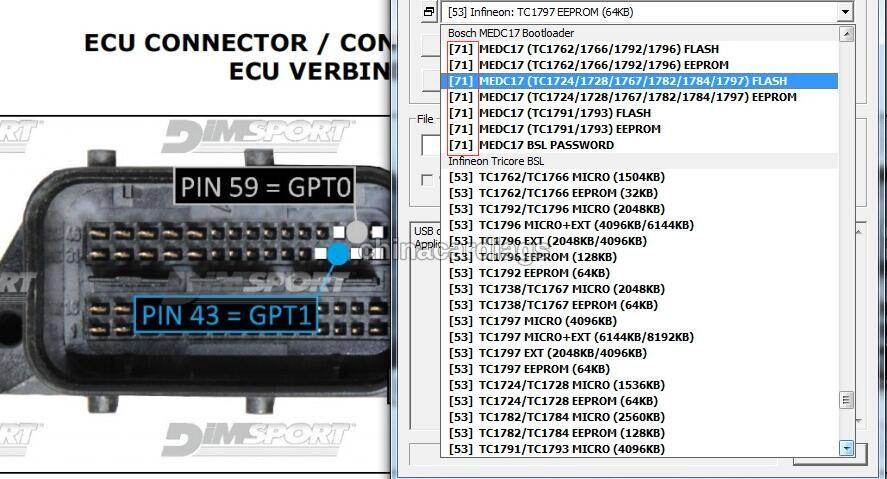
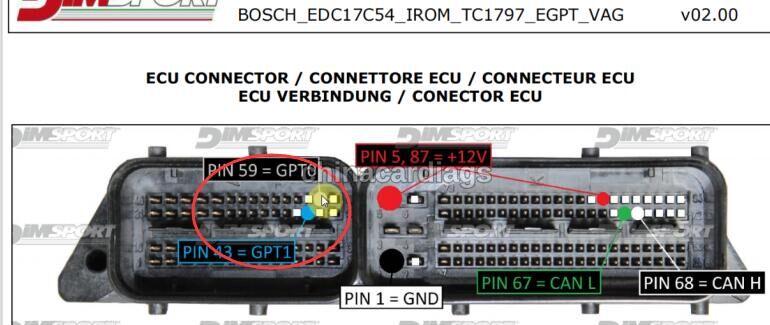
(For example, I removed the ecu from the car is edc17 c54, then my ecu cpu is tc1797, connect the ecu according to the wiring diagram I provided, and do not open the ecu. According to this connection diagram, you must connect gpt0 gpt1 , the software chooses this 1797 cpu option)

3. 53 option is to open the ecu connection boot point read data mode, and the item se140, se140-b mode is the same,we must first read the password and then select the read data

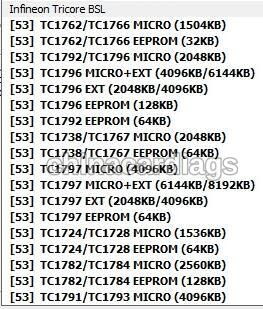
The advantage of reading ECU without removing the cover:
1. Easy to operate, you can read the data in about 5-10 minutes without removing the ecu cover. Unpacking an ecu to see the technology and equipment, generally taking off the ecu is about 20 minutes or more, it is normal to remove the ecu cover more than one hour or destroy the ecu cover.
2. Unpacking the ecu destroys the original ecu sealing conditions.
3. Removing the ecu cover you need to connect to the boot point.
4. After reading the data, reseal the ecu.
第1页/共1页
您在这个论坛的权限:
您不能在这个论坛回复主题